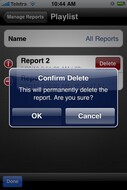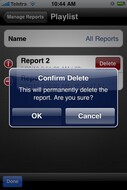Reports can only be deleted from one of the default playlists:
| 1. | Tap the Activity  button in the top-right corner of the Home screen and then tap Manage Your Reports. button in the top-right corner of the Home screen and then tap Manage Your Reports. |
| 2. | Tap to select the default playlist that the report you want to delete is within. |
| 3. | Tap the Edit button in the bottom left-hand corner of the screen. |
| 4. | Tap the red delete  symbol adjacent to the recording you want to delete. symbol adjacent to the recording you want to delete. |
| 5. | Tap the Delete  button to delete the report permanently. button to delete the report permanently. |
| 6. | Tap OK in the Confirm Delete dialog to confirm the deletion. |