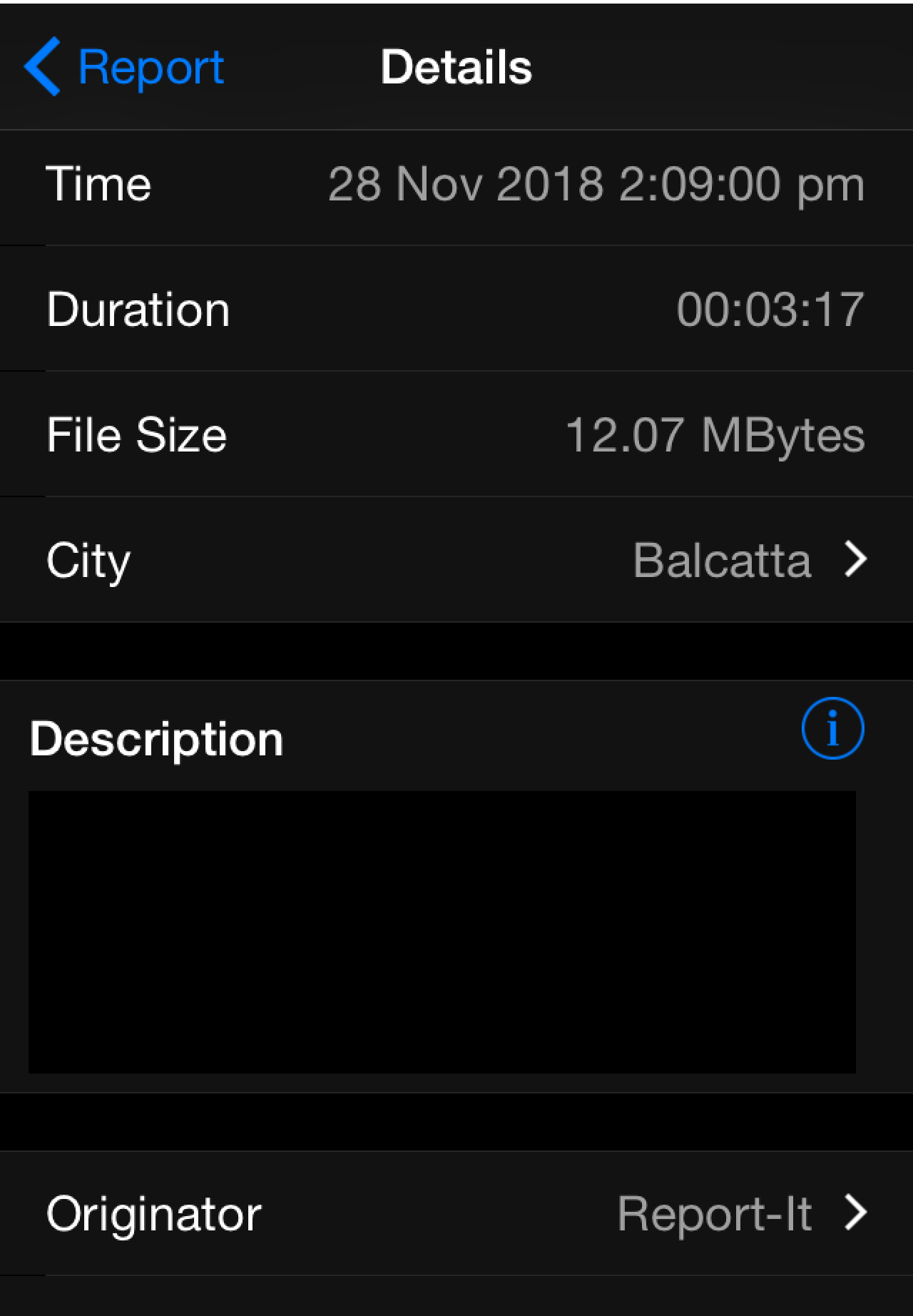Tap the Menu  button in the top-right corner of the Home screen and then tap Manage Your Reports to manage all recordings. The Manage Reports screen categorizes recorded reports and allows you to:
button in the top-right corner of the Home screen and then tap Manage Your Reports to manage all recordings. The Manage Reports screen categorizes recorded reports and allows you to:
1.View and manage reports.
2.Add and view playlists of reports.
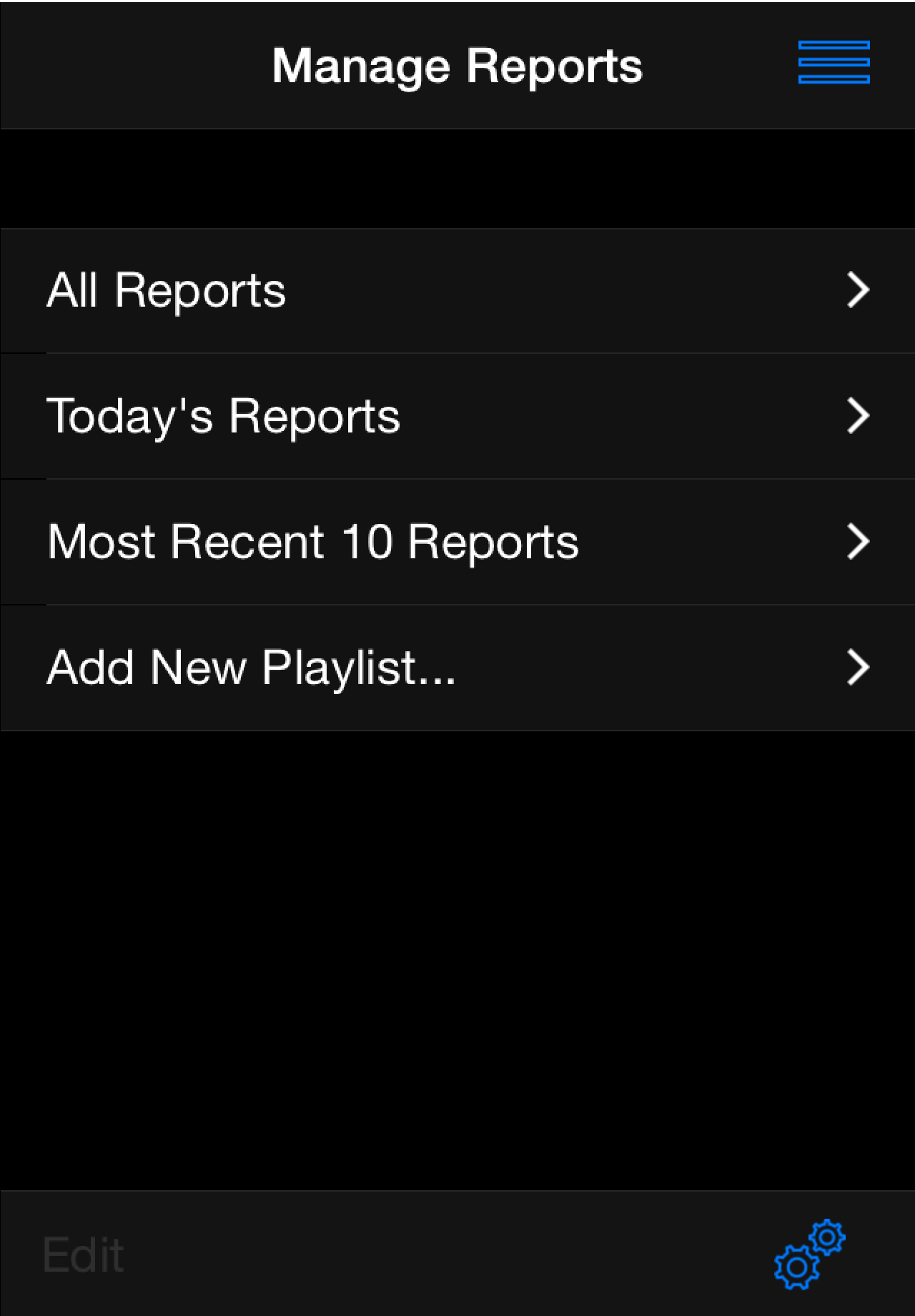
Tap a category to find the report you want to select.

Tap a report to perform a variety of editing functions. Options include:
•Renaming the report.
•Locking the report.
•Viewing and editing report details, including metadata.
•Add or remove the file from a custom playlist.
•Play the file.
•Share the file.
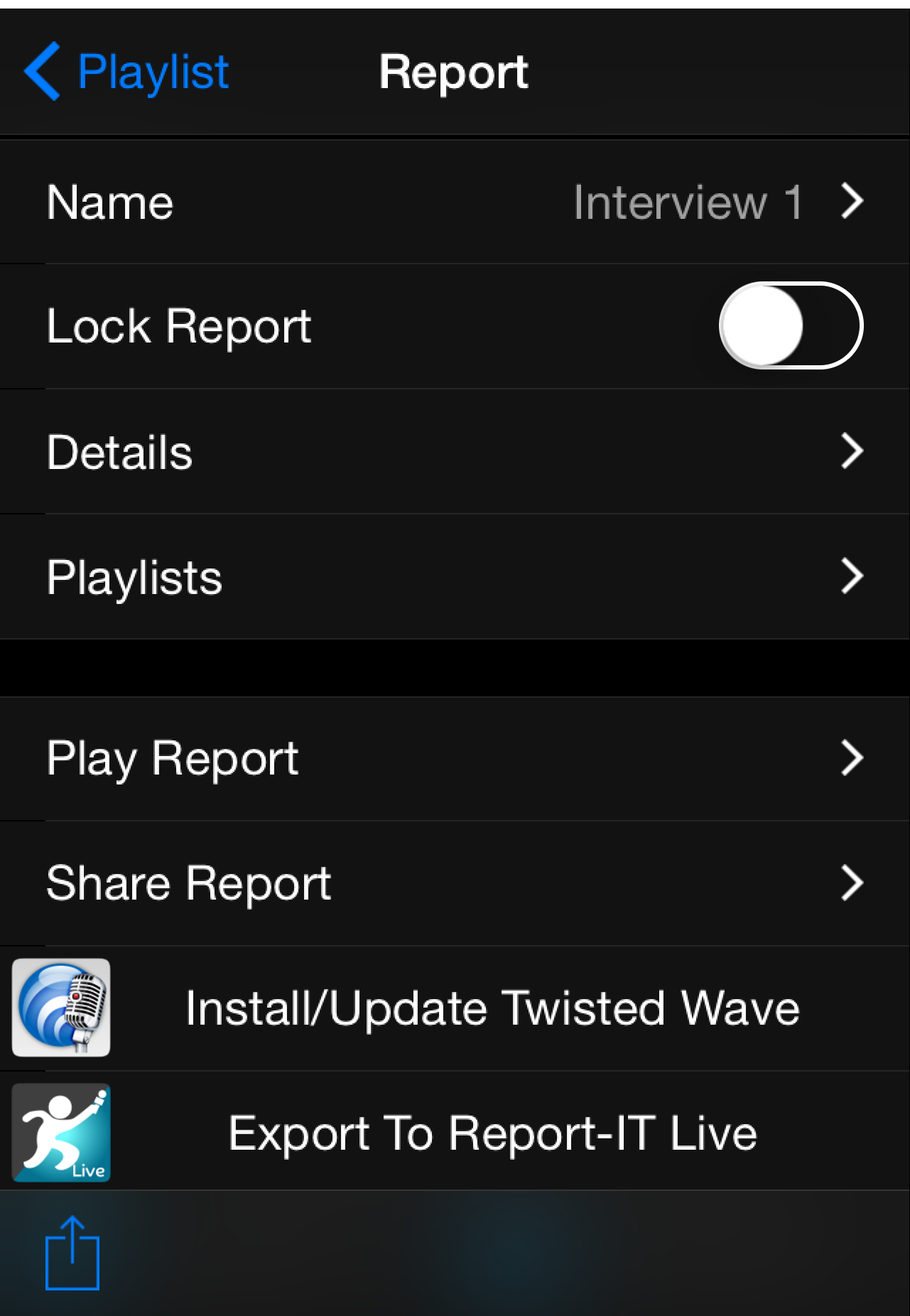
Metadata Details
Tap Details to view and edit metadata information associated with a report.