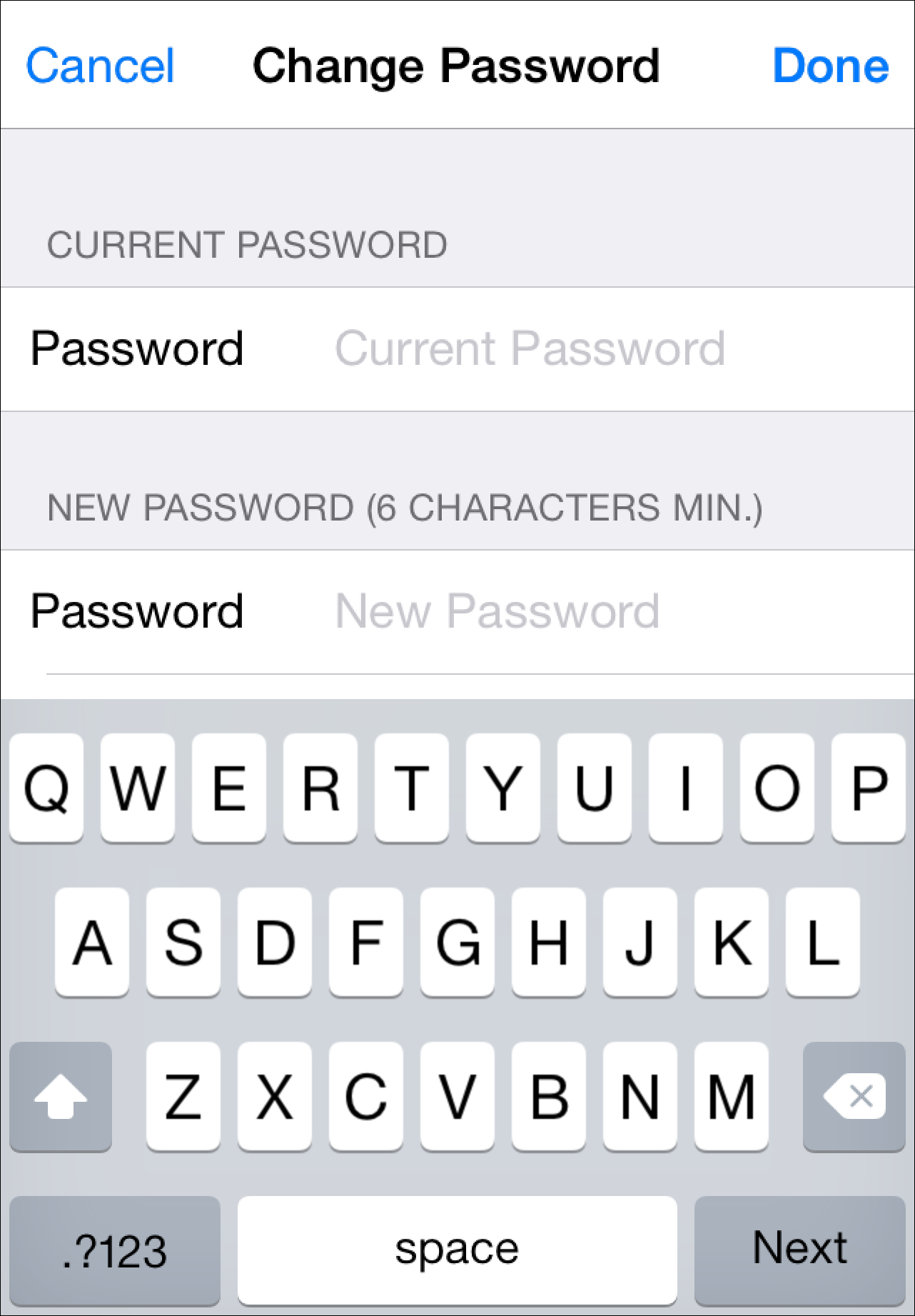The system administrator can give permission for a user to change the password for their Report-IT user account. The Password menu is greyed out if password reset is unavailable.
1.Open the Report-IT Enterprise application and log in.
2.Tap the Configuration  symbol.
symbol.
3.Tap Change Password.
4.Enter the Current Password and New Password and tap Done in the top right-hand corner of the screen to save the new password.