
Selecting Default User Account Codecs |

|

|

|
||
Selecting Default User Account Codecs |

|

|

|

|
It is possible to select the default codec for each user account. This is the codec that will be dialed by default when a user opens Report-IT and taps Connect.
1.Select Users in the main menu bar.
![]()
2.Click to select the user account you want to configure.
3.Click the Expanding Arrow Toggle ![]() for Authorized Codecs.
for Authorized Codecs.
4.Click the Default check-box for the codec you want to configure as the default device for connections.
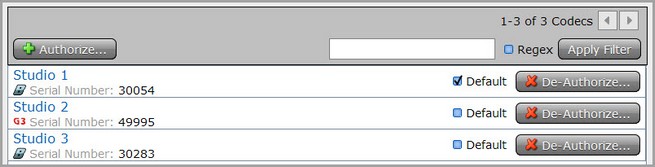
5.Click Yes in the confirmation dialog to confirm the selection.
|
Important Note: If the Default Codec for a user account is not selected, then when the user logs into Report-IT the Default Domain Codec will be used (as long as the user account is authorized to see that codec). If the user account is not authorized to use the default domain codec, the first authorized codec listed will be dialed by default when a user opens Report-IT and taps Connect. |