|
Dialing Favourites or Contacts |

|

|

|

|
|
|
Dialing Favourites or Contacts |

|

|

|

|
Dialing Favourites or Contacts
Dialing using Report-IT Favourites
| 1. | Tap the arrow symbol on the Report Live home screen to open the Codecs page. |

| 2. | Tap Favourites, then tap to select a codec from those listed. |
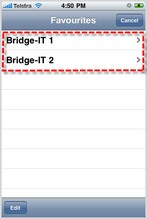
| 3. | Tap the codec URL to load it into Report-IT and return automatically to the Report Live Home screen. |

| 4. | Tap the Connect button on the Home screen to establish the connection to the studio codec. |
| 5. | Use your finger to move the Return Slider, or use the iPhone volume buttons to adjust return audio levels from the studio codec. |
Dialing using Contacts
It is also possible to dial using codec 'contacts' entered into your iPhone contact list.
| 1. | Tap the arrow symbol on the Report Live home screen to open the Codecs page. |

| 2. | Tap Contacts, then navigate to the contact you want. |
| 3. | Tap the contact to select it and tap the URL to load it into Report-IT. |
| 4. | Tap the Connect button on the Home screen to establish the connection to the studio codec. |
| 5. | Use your finger to move the Return Slider, or use the iPhone volume buttons to adjust return audio levels from the studio codec. |