
Locking a Report from Editing
1.Tap the Menu  button in the top-right corner of the Home screen and then tap Manage Your Reports.
button in the top-right corner of the Home screen and then tap Manage Your Reports.
2.Tap a playlist and navigate to a report, then tap the report to view it in the Report screen.
3.Tap to slide the Lock Report switch from OFF to ON.
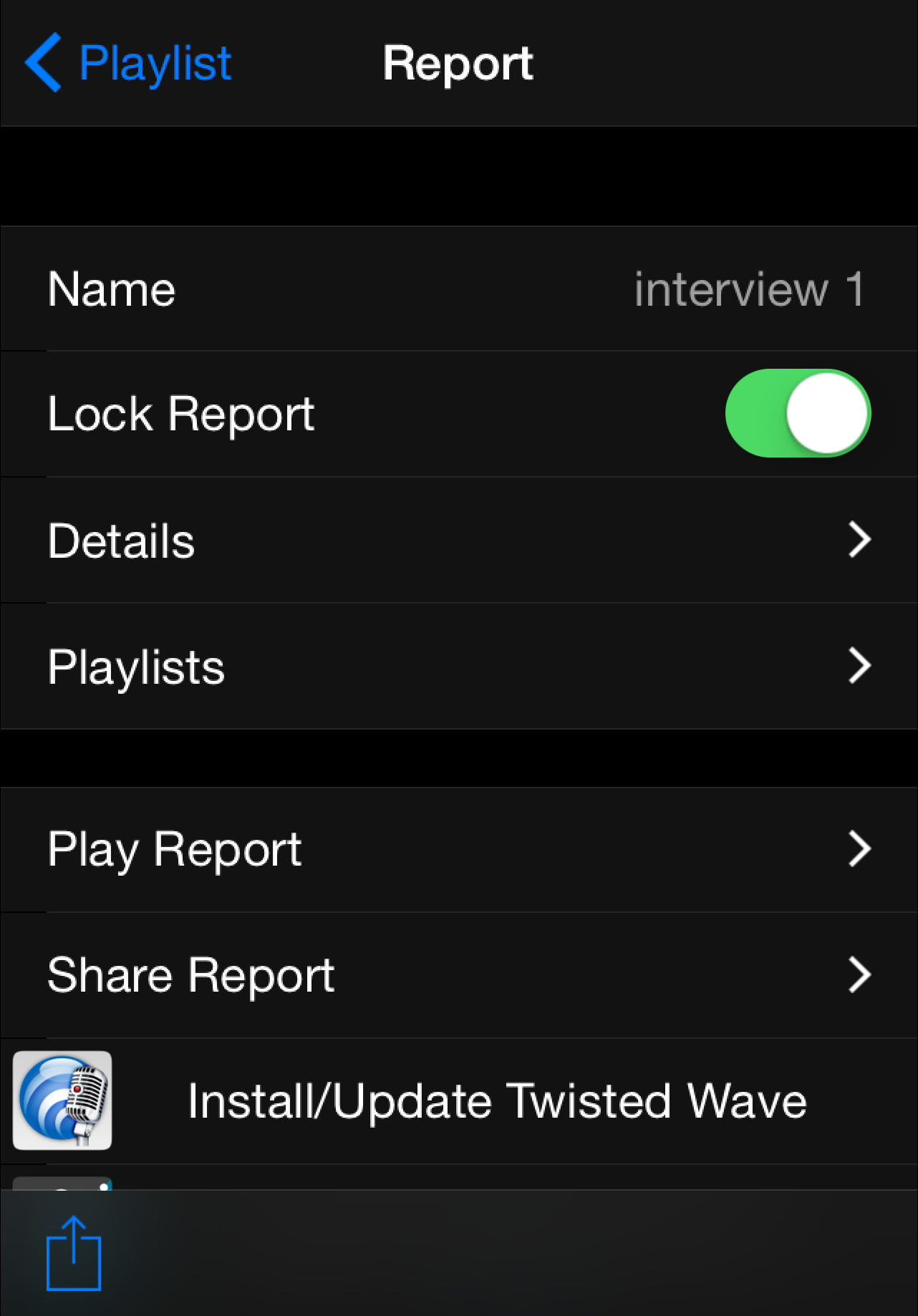
4.Tap Playlist in the top left-hand corner of the screen to save the new setting.
